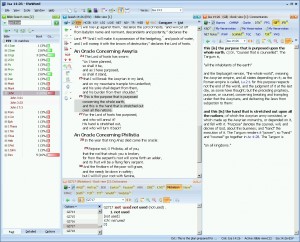If you don’t already have a Bible software on your computer, you need to get with the program.
I’ve never purchased Bible software, so the only thing I can comment on is the variety of free software titles out there. Over the years I’ve used Theophilos (a very slick program, certainly for it’s time), God’s Word (a no-frills KJV only Bible), and a dorky thing put out by Zondervan with the NIV only (the CD came from a specially-marked box of cereal, and included several other games and programs on it. The fact that Zondervan was giving out CDs with the NIV wasn’t nearly as bizarre as the fact that when Disney found out that Bibles were included on the CDs, they pitched a royal fit, demanding that all their programs be removed from any CDs that had the Bible on them. I kid you not! Here’s more.) I appreciated having a free copy of the NIV, but the interface stunk to high heaven and it was almost unusable. Too bad. So I ran with these 3 on my computer: Theophilos was slow, but had lots of Bibles, commentaries and add-ons; God’s Word was fast, but searching was rudimentary and KJV was the only flavor, and if I got desperate for the NIV, I could fire up that horrid program that came in a cereal box.
Then e-Sword came out. It had more than I could dream of, so I abandoned all other programs: multiple Bibles, lots of commentaries, books – and if that wasn’t enough, the program was portable: you could copy the folder to your flash drive and hit the road. ..until version 8 came out. Ugh! The user interface looked prettier, but it actually performed worse, imho, than the older version. And it wasn’t portable. So I hit up Google searching for something better.
After several days of installing (and uninstalling) lots of programs, I finally came across The Word. This program is written by a fellow named Costas Stergiou, and I kid you not when I say it’s the slickest thing I run on my computer. Not only does it have the usual wild assortment of free (and commercial) Bibles, commentaries, dictionaries and more, but the user interface is simply top-notch. Hotkeys and short-cut keys abound (as they should in every program, imho). Window panes are not only resizable, but they’re movable as well. It’s skin-able (personally, I couldn’t care less for skins, but others like them). The search feature lets you search for whole or partial words, ‘near’ words and, for all you Linux nerds, you can even search using regular expressions (how cool is that!?). And if that weren’t enough, the program is portable!
Someone out there actually has a web page listing scads of Bible software programs and he compares them all. I don’t know what score he gave The Word, but I can tell you this: after searching for several weeks trying a 1/2 dozen Bibles, The Word runs on my computers 24×7 and I haven’t bothered looking for anything else.
The only caveat is that finding a Swahili Bible on this platform is pretty doggone difficult. So without further fanfare, here you go: A Swahili New Testament for The Word. It’s in the public domain, so it’s free to download and use. It’s a zip file, so you’ll have to unzip it and put it in your Bibles folder (usually c:\Program Files\The Word\Bibles). Restart The Word, and you’ll be good to go. I have no idea who put the thing together, but it was missing the book of Philippians and had a couple of verses mungled in Revelation and Ephesians. Since The Word requires exact verses for the NT, I had to poke around with the file for a couple of hours to track down those erros and compensate for them. Enjoy. My friends in the Congo (where I’m staying right now) certainly will.
Cell Phone Bibles
There’s a long list of Bibles for iPhones and smart phones – but what if you have a regular old dumb phone? You may still have an option. If your phone can support J2EE and play games that you can download (all but the cheapest phones can do this), then you need to check out some of the Bibles that have been made with your phone in mind. At the top of the list is GoBible, and it’s free. The official version comes with KJV, but it’s possible to make your own versions using your own text of the Bible. I found a site that had ESV, and I think NIV available for free download. Naturally, I would expect that the NIV version is not legit, but the ESV version may well be. Download; install; enjoy!
Here’s a copy of the ESV. Check the GoBible site for instructions on how to install it. I just used a USB cable and copied it to my applications folder. When I ran it, the phone figured out everything else, and got it properly installed. I then associated a shortcut key (the up-arrow) with the application. Now, any time I need to read the Bible, I just hit my phone’s up-arrow button and voila!
Android Bible
Now that I’ve recently joined the ranks of Android users, I’m proud to add an awesome Android-capable Bible study tool to this list. The program is MySword, and it’s also free. (But first, a necessary rant: I simply can NOT fathom why iPhone would release a computing device that does not allow the user to change batteries! Since I travel to places where reliable electricity is a fairytale, being able to swap out batteries on the go is not only convenient – it’s a must! For this reason alone, I refuse to be bothered with an iPhone. Besides – the Android programing model is better than iPhone’s.)
I don’t know when MySword came out, but by george, this is a pretty handy little program. There’s only so much you can do on a tiny smartphone-sized screen, but MySword makes the best of it, with hide-able buttons, a smart interface and lots of options. The site offers a growing list of Bibles, commentaries, dictionaries and more. If that weren’t enough, there are even tools available to allow users to migrate unlocked modules from eSword or TheWord. Since this program falls in the stellar category, I’ll happily send in my donation like I did for eSword and TheWord.
Enjoy!